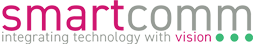Display resolution numbers are given everywhere – from smartphone displays to 100 inch TV displays to video walls. These numbers are used for just about every digital display you come across.
But – what is screen resolution?
The resolution is the number of pixels on a screen. Each pixel is a teeny-tiny dot of illumination and is the smallest controllable element of a picture on a screen.
Resolution is usually represented by two numbers. Number of pixels displayed horizontally x number of pixels displayed vertically. The “p” in the 540p, 720p, 1080p etc stands for “progressive” which means that the pixels in the display are aligned in a vertical and horizontal format. If there is an “i” at the end of the pixels numbers, then the pixels are interlaced. This isn’t common but you might find it used for some displays. When considering LED display technology the focus goes to pixel pitch — this refers to how close the tiny light pixels are placed on the displays. Dynamic peaking allows these displays to reach 2 times the brightness levels of standard LED maximums. Right-sizing pixel pitch displays involves understanding the distance the average viewers will be.
The term “native resolution” is the default setting, and is usually the highest possible resolution for that particular device. This means the device is able to support lower resolutions but not greater.
Is it the only factor to consider?
On the whole, the higher the number of pixels, the better the sharpness. However, having a higher resolution does not necessarily mean you get a great display. While it definitely matters, there are a host of other factors, such as screen size, dynamic range, colour reproduction, brightness, dot pitch contrast ratio, viewing angle, lighting etc. which also determine the quality of the display. Our experts take all these factors into consideration as well as usage, placement and budget (the higher resolution screens are usually more expensive).
A description of the most popular display resolutions:
In case you are still a little confused, here is a table detailing the most common resolutions, an example where you can find them and the pixels they represent:
| Resolution | Pixels |
| 720p / HD – e.g. TVs, smartphones | 1280×720 pixels |
| 1080p / Full HD / FHD e.g. TVs, monitors, Blu ray | 1920×1080 pixels |
| 2K e.g. projectors | 2048×1080 pixels |
| 1440p / QHD / QuadHD / WQHD e.g. monitors | 2560×1440 pixels |
| 2160p / UHD – e.g. monitors | 3840×2160 pixels |
| 4K – e.g. professional projectors, ultra-blue ray | 4096×2160 pixels |
| 5K – e.g. iMacs | 5120×2880 pixels |
| 8K / 8K UHD – e.g. TVs | 7680×4320 pixels |
Why not get in touch today for a free consultation and find out how our experts can help you ensure you have the best option for your requirements? Whether home or workplace, having the right solution can increase usage, ROI and save money.
If you are interested in finding out more about our projects, please click here to go to our case study pages.